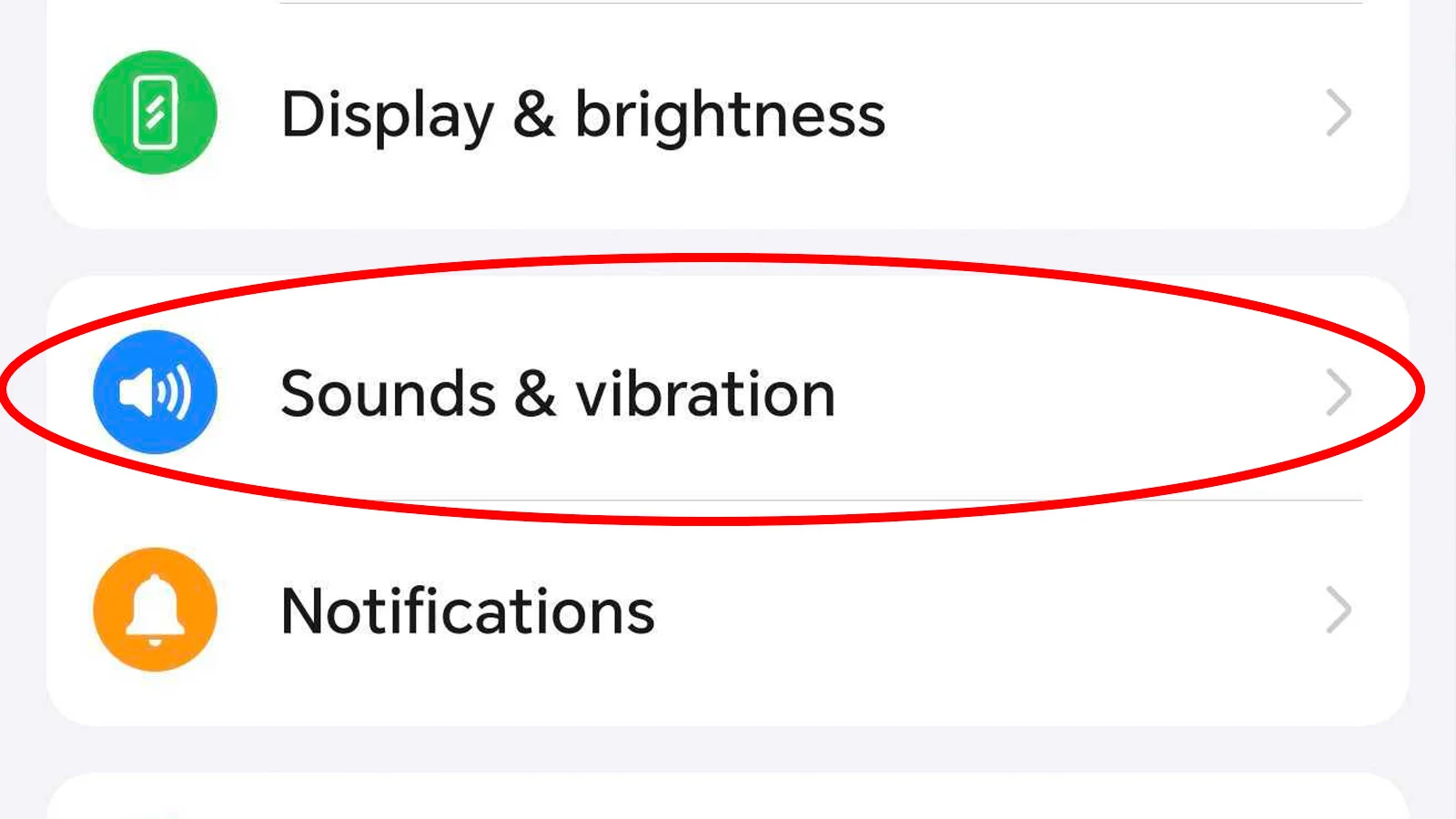Does Notifications Silence Mean Blocked :- When a relationship hits a rough patch, individuals sometimes resort to blocking each other on their phones to halt communication. For instance, if you’re blocked on iMessage by an iPhone user, all avenues of reaching out—be it through messages, calls, or FaceTime—are effectively shut down. Interestingly, the iMessage system doesn’t overtly notify you when someone decides to block you, leaving you to decipher subtle clues to confirm your blocked status.
One method is to observe the color of the chat bubble, which may change indicating a block. Additionally, the absence of read receipts and alterations in friendship or relationship statuses on other social media platforms can serve as indirect indicators. For those keen on unraveling the mystery, there exist further techniques accessible on both iPhones and Android devices to ascertain your blocked status.
Admittedly, it’s not an exact science, but these strategies offer a solid starting point to discern whether you’ve been blocked. By following these top steps, you’ll gain valuable insights into your situation.
Does Notifications Silence Mean Blocked What Does it Mean if Someone Has Notification Silenced?
When the ‘has notifications silenced’ message appears, it indicates that the user has activated a focus mode, temporarily muting notifications on their iPhone. While this doesn’t explicitly convey unavailability, it suggests that the individual might be engaged elsewhere.
Wondering what it signifies when someone silences their notifications is a common query. According to Apple, this feature is designed to enhance users’ ability to concentrate on tasks at hand without being constantly interrupted by notifications. It’s a boon for those seeking uninterrupted focus during crucial moments.
So, if you notice someone has silenced their notifications for text messages, take it as a signal that they’re occupied. While you can still send a message, understand that they may not receive it immediately, and they’ll respond at their convenience.
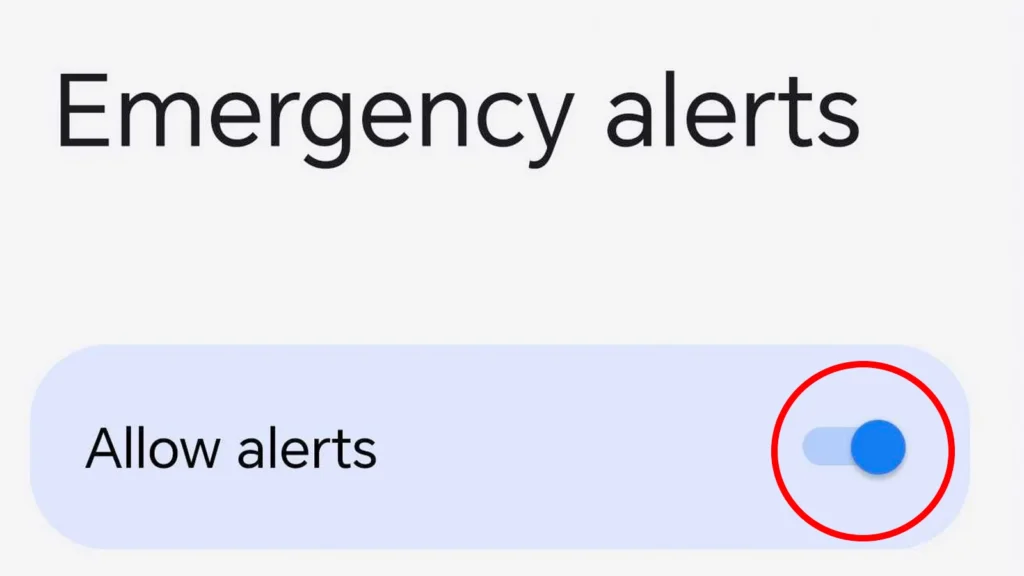
Does Notifications Silence Mean Blocked How Does Focus Work?
Users now have the flexibility to select from a range of profiles including Do Not Disturb, Sleep, Personal, and Work—a feature aimed at catering to diverse lifestyle needs.
Consider the ‘Sleep’ Focus profile as an illustration. It empowers users to regulate the notifications they receive, ensuring an uninterrupted night’s rest while guaranteeing they’re alerted to important matters upon waking.
What makes these Focus profiles truly dynamic is their customizability. Users can curate their experience by adding specific individuals or applications to the ‘Allowed Notifications’ list, ensuring critical alerts aren’t missed while keeping distractions at bay.
Furthermore, there’s an option to indicate to others when the focus mode is active, a feature that explains the ‘has notifications silenced’ message visible in conversations. This transparency helps manage expectations and fosters understanding among contacts regarding one’s availability.
Do Notifications Silence Mean Blocked?
Regarding the message ‘has notifications silenced text messages,’ it’s crucial to understand that this doesn’t necessarily imply that you’ve been blocked. Instead, it suggests that the user may have temporarily paused notifications for text messages. This action could be due to various reasons and doesn’t reflect a personal decision to block you.
Now, let’s delve into what could cause someone to have notifications silenced:
- Focus Mode Usage: The user might inadvertently have Focus Mode activated, which suppresses notifications.
- Syncing Across Devices: If they have enabled “share across devices,” it could also result in notifications being paused.
- Offering Focus Mode Status: Sharing their Focus Mode status with others might inadvertently block notifications.
- App Update Issues: An update to an application while Focus Mode is active could lead to notification interruptions due to a system bug.
If you’re still puzzled about what ‘has notifications silenced iMessage’ signifies, here’s how to resolve it:
To manage notifications for specific people or apps, follow these steps:
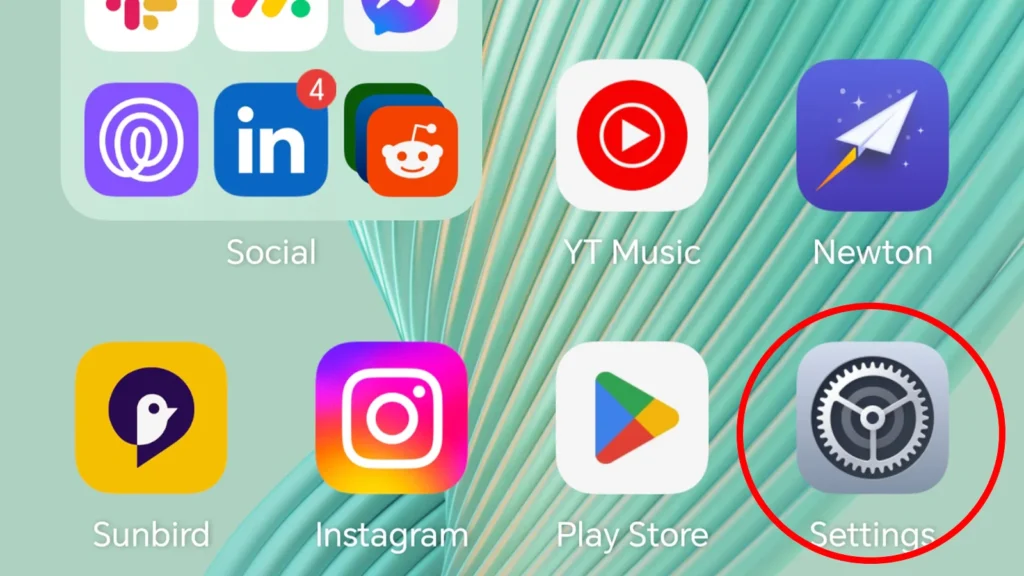
For People:
- Go to Settings > Focus and select a Focus mode.
- Choose “Allow Notifications From” or “Silence Notifications From” and add or select contacts accordingly.
For Apps:
- Similarly, navigate to Settings > Focus and choose a Focus mode.
- Select “Allow Notifications From” or “Silence Notifications From” and add or select apps as desired.
You can also toggle on “Allow Calls from Silenced People” for added flexibility.
Additionally, to disable Focus Mode specifically for messages, go to iPhone Settings > Messages and adjust the settings under ‘Allow messages to access.’
Understanding these functionalities helps demystify what it means when someone has notifications silenced on an iPhone and how to manage it effectively. So, rest assured, it’s not personal!
Has Notifications Silenced Text Messages Keep Showing
Many individuals have expressed frustration over encountering the persistent label ‘has notifications silenced’ in their chat threads. This issue stems from controls that are overly stringent or convoluted, ultimately leading to confusion. Apple’s commitment to privacy, while commendable, can sometimes result in unintended consequences.
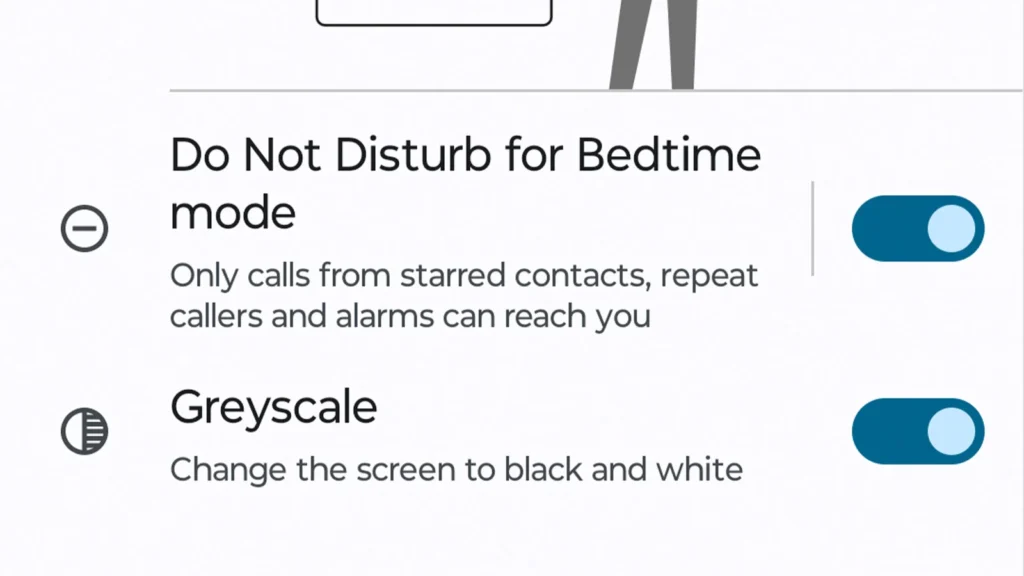
Here are steps to resolve this issue:
- Disable Shared Across Devices: Ensure to turn off the Shared Across Devices toggle in Settings. Enabling this option leads to the sharing of Focus modes and status across Apple devices linked to the same Apple ID, potentially causing notification disruptions.
- Turn off iPhone’s “Focus” Mode: Another solution is to deactivate the iPhone’s “Focus” mode, allowing alerts to appear on your screen as usual. While Focus mode can help manage distractions, it may inadvertently suppress notifications from reaching you promptly.
- Check Low Power Mode: If your iPhone is set to Low Power Mode to conserve battery life, it might interfere with timely notification delivery. While beneficial in certain scenarios, such as extended travel or low connectivity areas, it could hinder notifications from essential apps.
- Review iOS Notification Settings: Explore iOS notification settings by navigating to Settings > Notifications. Here, you can fine-tune notification preferences for individual apps, including where notifications appear and whether they produce sound. Ensure that “Allow Notifications” is enabled for the apps you rely on for timely alerts.
- Disable “Share your Focus Status”: In Settings, navigate to the Focus Status page and disable the “Share your Focus status” option. This prevents apps from notifying others about your active Focus mode, which may lead to expectations of delayed responses to messages.
By implementing these adjustments, you can effectively address the issue of persistent ‘has notifications silenced’ labels in your chat threads and regain control over your notification settings.